Free Prestashop Plug-in
Export your product catalogue to the Lengow solution.

Find new customers by exporting your product catalogue on price comparison sites!
This module enables you to export your product catalogue in CSV format compatible with the Lengow solution in order to benefit from Lengow’s features.
An easy and quick set-up
1. Download the new plugin V2 available on our dedicated page OR download the v1.4.7 plugin hereThis Plug-in was tested on the following Prestashop versions:
1.2.5.0 / 1.3.2.0 / 1.4.1.0 / 1.4.2.5 / 1.4.3 / 1.4.4.0 / 1.4.5.1/ 1.4.6.2 / 1.4.7.2 / 1.4.7.3 / 1.4.8.2 /
1.4.9.0 / 1.5.0.13 / 1.5.1.0 / 1.5.2.0 / 1.5.3.0 / 1.5.3.1 / 1.5.4.1
Plug-in Version: 1.4.8
2. Unzip the files in the modules directory of your Prestashop installation
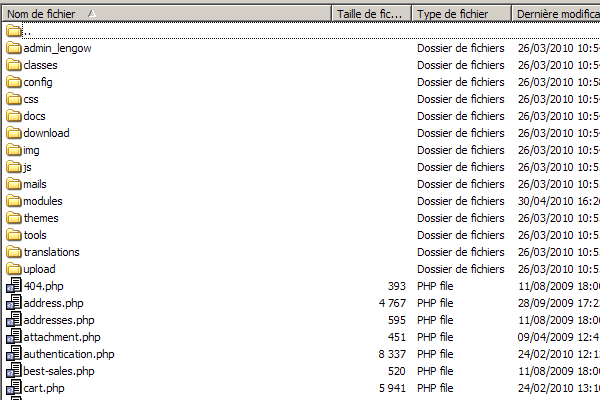
OR Use Prestashop Tool
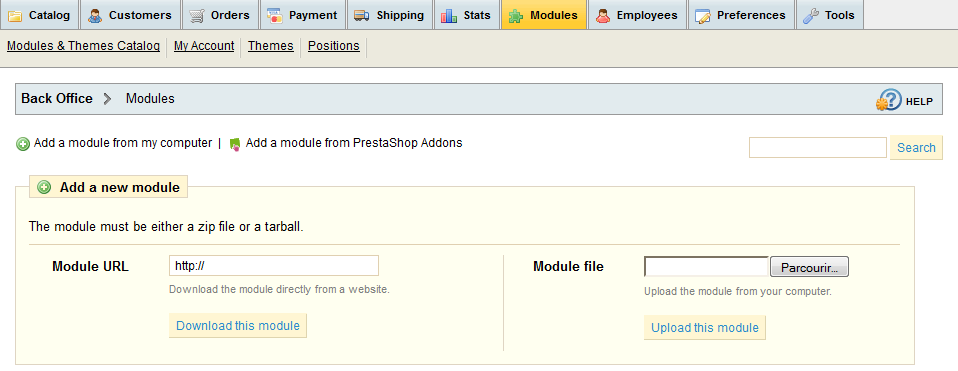
3. Then go to your admin panel:
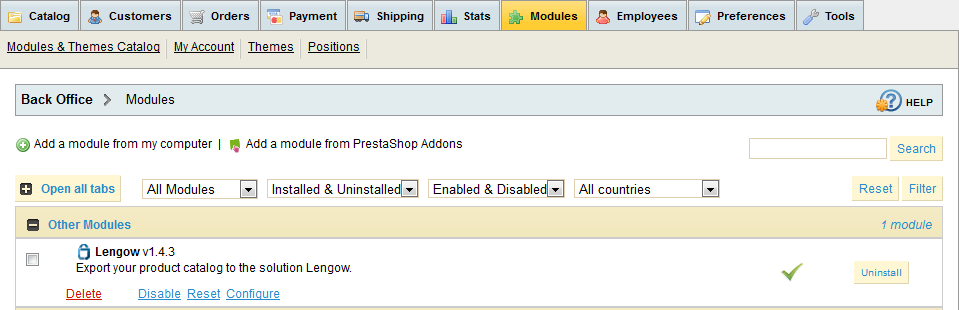
4. Set Write permissions (CHMOD 777) on those files:
your-website/themes/order-confirmation.tpl
your-website/themes/footer.tpl
To automatically implement Lengow's conversion tracker on your website if you are a Lengow customer.
5. Edit OrderConfirmationController.php file:
Prestashop 1.2.5.0 et 1.3.X:
your-website/order-confirmation.php
In this file, near line 24, just before the line « $smarty->display(_PS_THEME_DIR_.'order-confirmation.tpl'); », Add :
$smarty->assign("total",$order->total_paid_real);
Prestashop 1.4.X:
your-website/controllers/OrderConfirmationController.php
In the function process(), near line 68, just after line « parent::process(); », Add :
$order = new Order((int)($this->id_order));
self::$smarty->assign("total",$order->total_paid_real);
Prestashop 1.4.9.0:
your-website/controllers/OrderConfirmationController.php
your-website displayContent(), near line 83, just before line « parent::displayContent(); », Add :
$order = new Order((int)($this->id_order));
self::$smarty->assign(array(
'id_order' => $this->id_order,
'total' => $order->total_paid
));
Prestashop 1.5.X:
your-website/controllers/front/OrderConfirmationController.php
In the function initContent(), near line 90, just before line « $this->setTemplate(_PS_THEME_DIR_.'order-confirmation.tpl'); », Add :
$order = new Order((int)($this->id_order));
$this->context->smarty->assign(array(
'id_order' => $this->id_order,
'total' => $order->total_paid
));
6. Go to your admin panel and then in the Lengow tab:
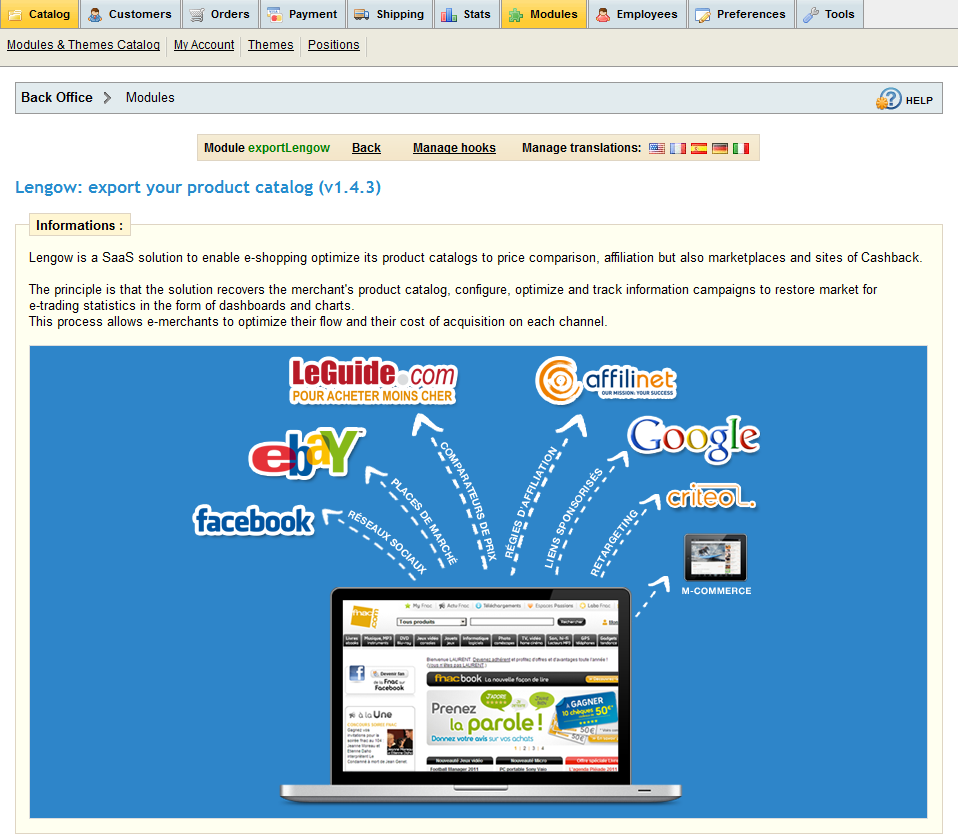
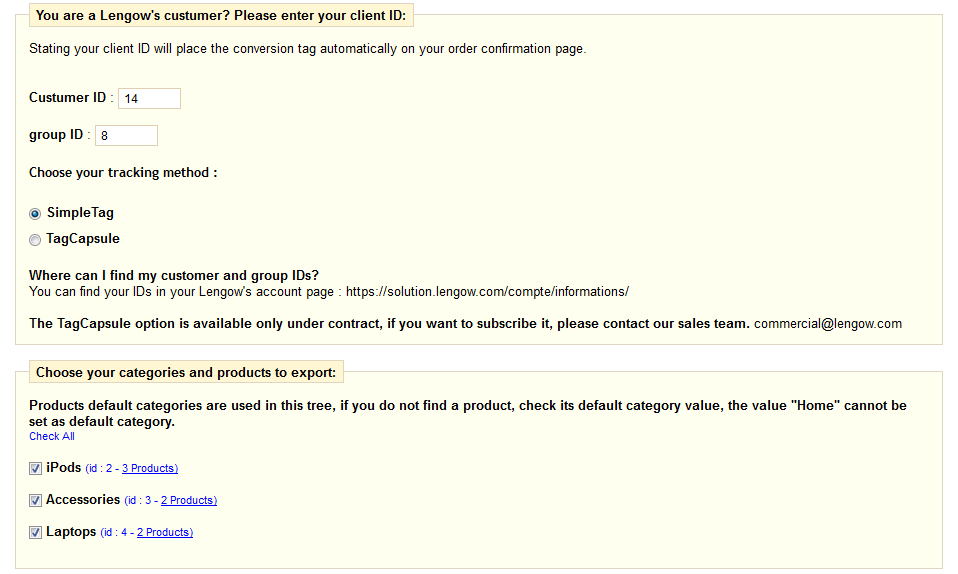
7. Go to Back Office > Preferences > Performance : set Force compile to « yes » and Cache to « no ».
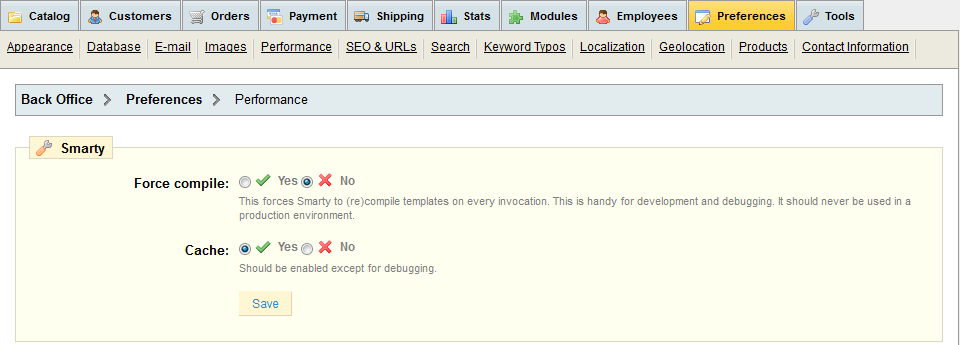
8. Do a test order to recreate cache files then re set Force compile to « no » and Cache to « yes ».
Your export is available here: http://www.your-website.com/modules/exportLengow/export.php
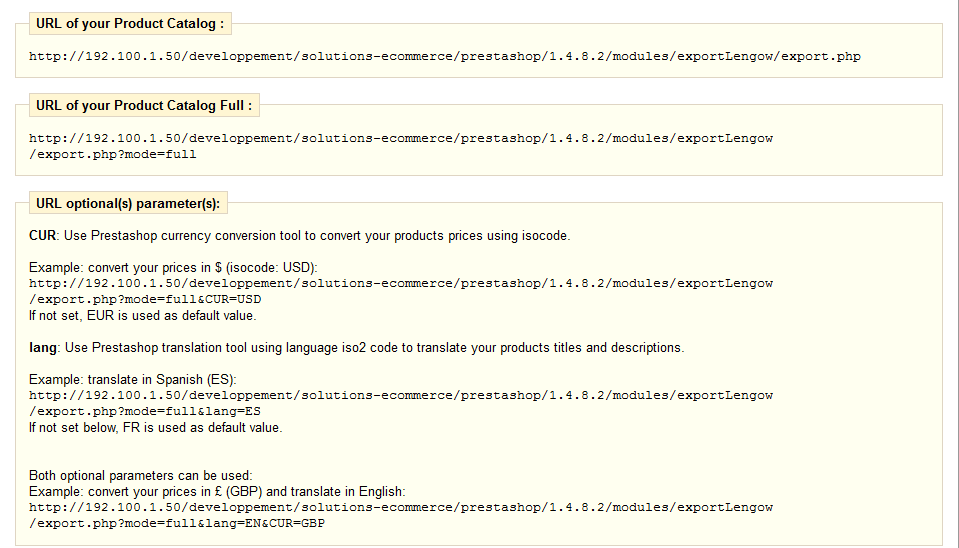
 United Kingdom
United Kingdom USA
USA France
France Canada
Canada Germany
Germany Spain
Spain